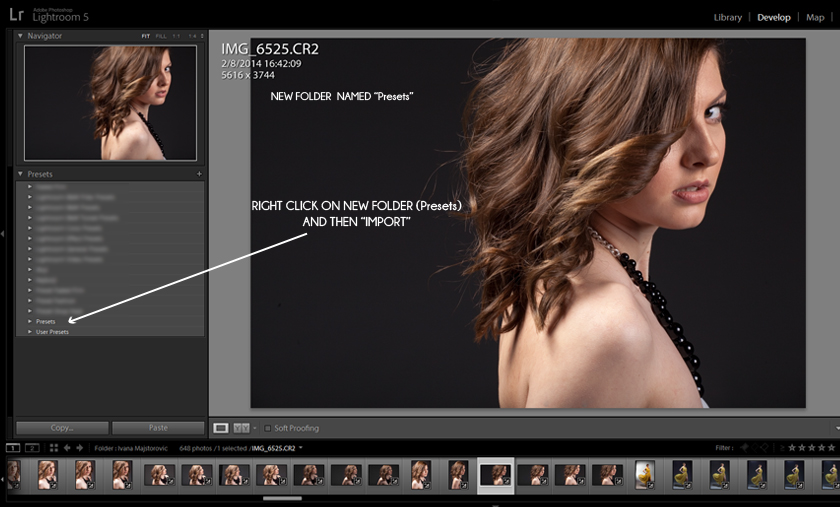We already wrote about Lightroom Presets from Digital Photo Buzz, but we had highlight on fun factor, instagram look, while Preset Shop are more serious, professional presets for above average Photographers.
Do you often wonder how some portraits, wedding shots and especially fashion images have a certain look to it. You know something’s there but if I asked you to tell me what’s so different about these shots you probably wouldn’t know at first what to say or how to achieve the exact effect. That’s where these presets come in like a sunshine on a cloudy day. Suddenly you get to choose from a number of presets that do exactly that what you were looking for.
Lightroom presets can be your most powerful ally in making your workflow travel at the speed of light, because once you are happy with output and know how to use them, they speed up the post processing.
Where are presets stored?
- Mac OS X: Installed and custom presets and templates have filenames ending in .lrtemplate and are located in the [user name]/Library/Application Support/Adobe/Lightroom folder.
- Windows XP: Installed and custom presets and templates have filenames ending in .lrtemplate and are located in folders in the Documents and Settings\[user name]\Application Data\Adobe\Lightroom
- Win Vista/7: Installed and custom presets and templates have filenames ending in .lrtemplate and are located in folders in the Users/[user name]/AppData/Roaming/Adobe/Lightroom folder.
Find more about creating and applying Develop presets.
Install / Import Presetshop presets
The plugins are very easy to use and install. With the basics of Lightroom you can get your plugins going in the matter of seconds. After you download them to your desired destination, follow this simple steps to install them. Although this instructions for installation are for Windows, it is very similar for Mac OS X as well. Open Lightroom, go to Develop mode and follow this easy steps:
About PRESET SHOP presets
Professional photographers and retouchers developed these products, they are powerful, fast and easy to install, working directly inside Lightroom and Camera Raw so no need to use a new interface, that might slow down your workflow and computer. These presets are very useful in various fields of photography. We’ve tested out 3 presets: Faded Film preset, Fashion Editorial preset and Haze-Fade-Flare preset.
Faded Film Preset
Faded film preset is used mainly for getting the retro looking photographs. It’s achieved by less contrast, increased graining, desaturation and even loss of some colors. I would recommend it for using on portraits of older people and also wedding images as it adds a dose of melancholy to it.

+PS Faded Film™ Collection
Faded Film looks for Adobe® Lightroom® 5+4+3 & ACR 8+7+6.
Collection of 20 faded film looks, 10 color presets and 10 black and white presets.
Film inspired photo treatments with lots of fades both in shadows and highlights, muddled vintage looks, color abnormalities as in expired analogue film, washed out muted colors, hazy photo effects and much more.
The treatments have been used in a variety of published fashion editorials worldwide and is one of our most popular collections. Be sure to check out the before and after photos above as well as Preset Shop curated gallery wall with featured work produced with their products.
Fashion Editorial Preset
As its name says, it is a preset best suitable for fashion and fashion a like photography. It offers a series of options that allow you to increase the dynamic aspects of photography using various color profiles, gradients and filters. It gives that abstract fashion look to it. If you’re determined to use certain filters you may as well check them out even before the actual photo shooting cause they really tend to play with a photo in a specific manner.
+PS Fashion Editorial Collection
Fashion looks for Adobe® Lightroom® 5/4/3 & ACR 8/7/6.
Collection of 20 of most loved fashion editorial color treatments.
The treatments have been used in a variety of fashion and advertising campaigns and have been used in production of a wide range of fashion editorials worldwide. Be sure to check out the before and after photos above as well as official site and curated gallery wall with featured work produced with their products.
Haze-Fade-Flare Preset
This preset adds a certain calmness and softness to a photo and it comes handy when trying to express sensual note of photography. It alters highlights and shadows therefore increasing/decreasing contrast. It’s a preset which you are going to use to enhance a dynamic sunny atmosphere. It’s easy to operate with as it uses gradient filter options and will come handy with any kind of outside photography.


+PS Haze, Fade & Flare Collection
Presets and Brushes for Lightroom® 5/4.
The Haze, Fade & Flare collection has 70 presets & 15 brushes.
Great for quick application of lighting effects, haze and fades.
10 Faded Darks (shadow fade presets)
10 Faded Lights (highlight fade presets)
10 Faded Lights & Darks (shadow and highlights fade presets)
10 Haze presets (global incremental haze presets, emulating haze as when shooting with backlight)
30 SunFlare presets (emulating sunlight and lens flare)
5 Haze brushes for adding white haze to your photos.
(Brush in where you want your haze, start with preset 01 and then cycle through the brush presets to see what suits your image best)
10 SunFlare brushes for adding warm sun light and flare to your images.
(Brush in where you want your sunlight, start with preset 01 and you can cycle through to see what suits your image best)
Brush instructions:
For best result set your Lr brush flow setting to 50% and a large brush size setting above 50 works well.
(press ‘K’ for easy brush access) Start brushing in from the top and sides to create the haze or sunlight.
We tried above, and we loved it, even brush is so cool, you can get desired effect in just couple of minutes.
Check Preset Shop Gallery wall.
Keep in mind that preset itself doesn’t make up for a poorly taken photograph. In some cases they can hide flaws, but they really are alternatives to the original. Furthermore, they can be finishing touch after editing photo.
This are not all presets and tools offered from Preset Shop, you should check their store, we are sure you will find what you need there.
One more thing that shouldn’t be unnoticed is support. Preset Shop has great support that can help you with your queries.
The post PRESET SHOP – Haze-Fade-Flare, Faded Film and Fashion Editioral Presets appeared first on Canon5Dtips.